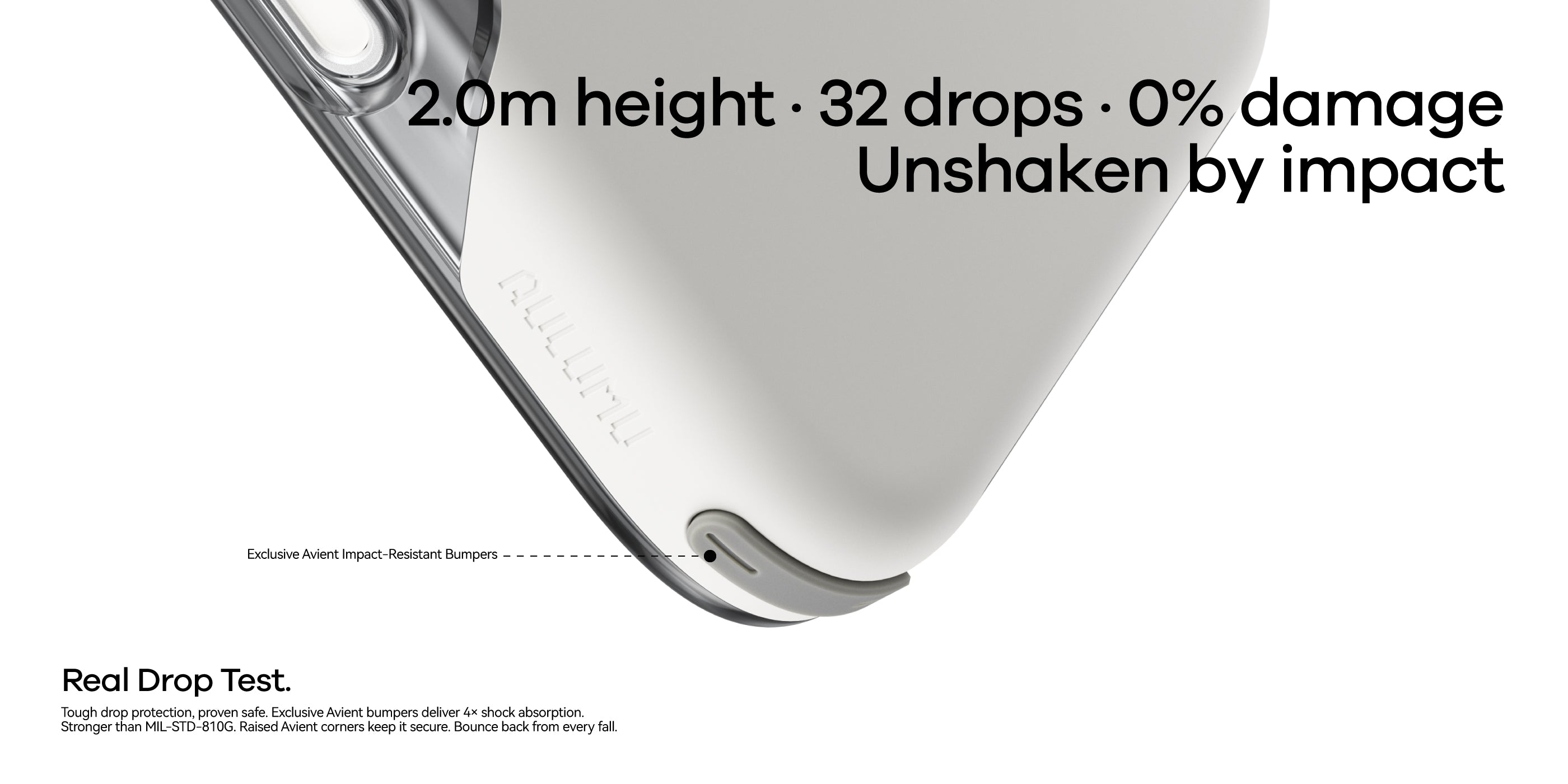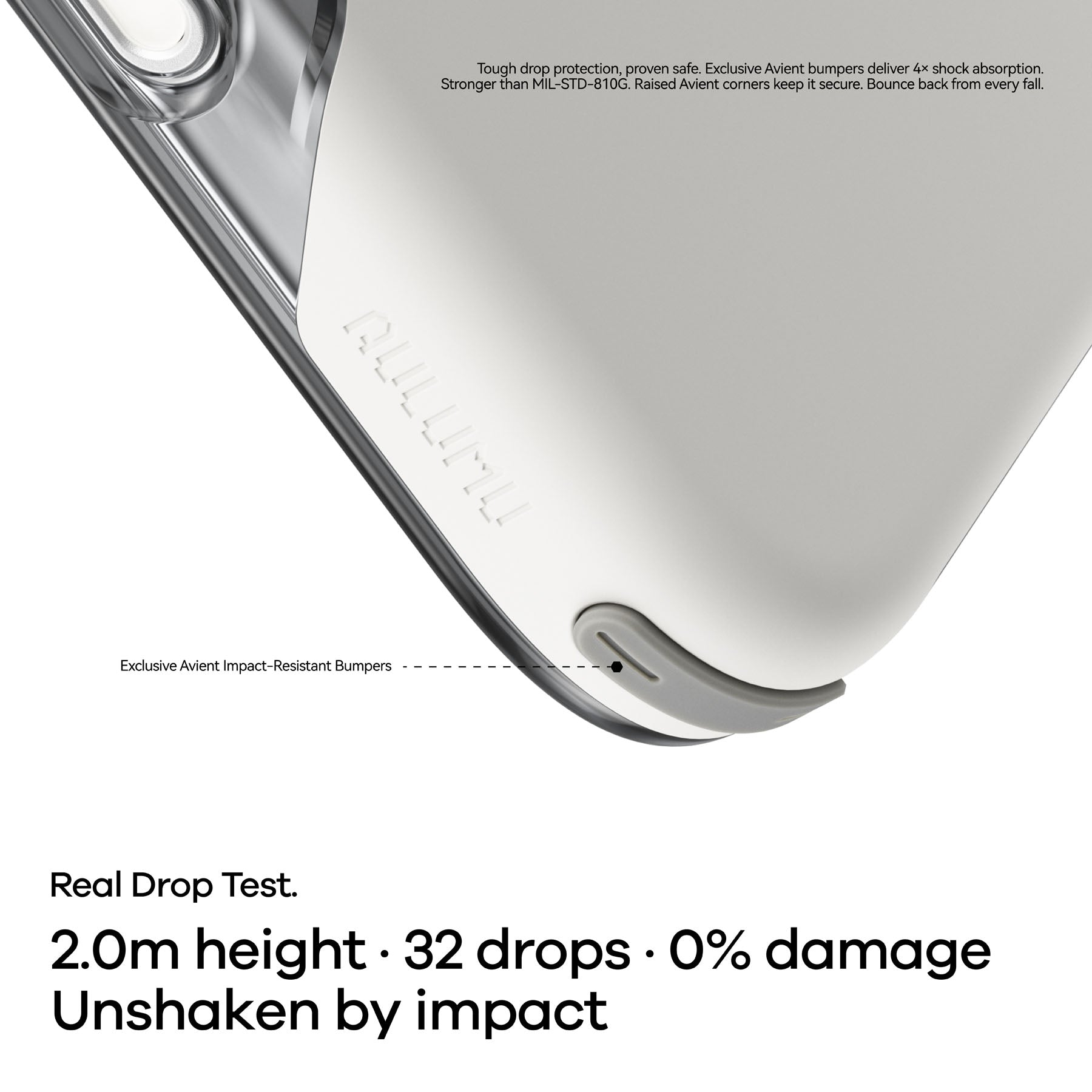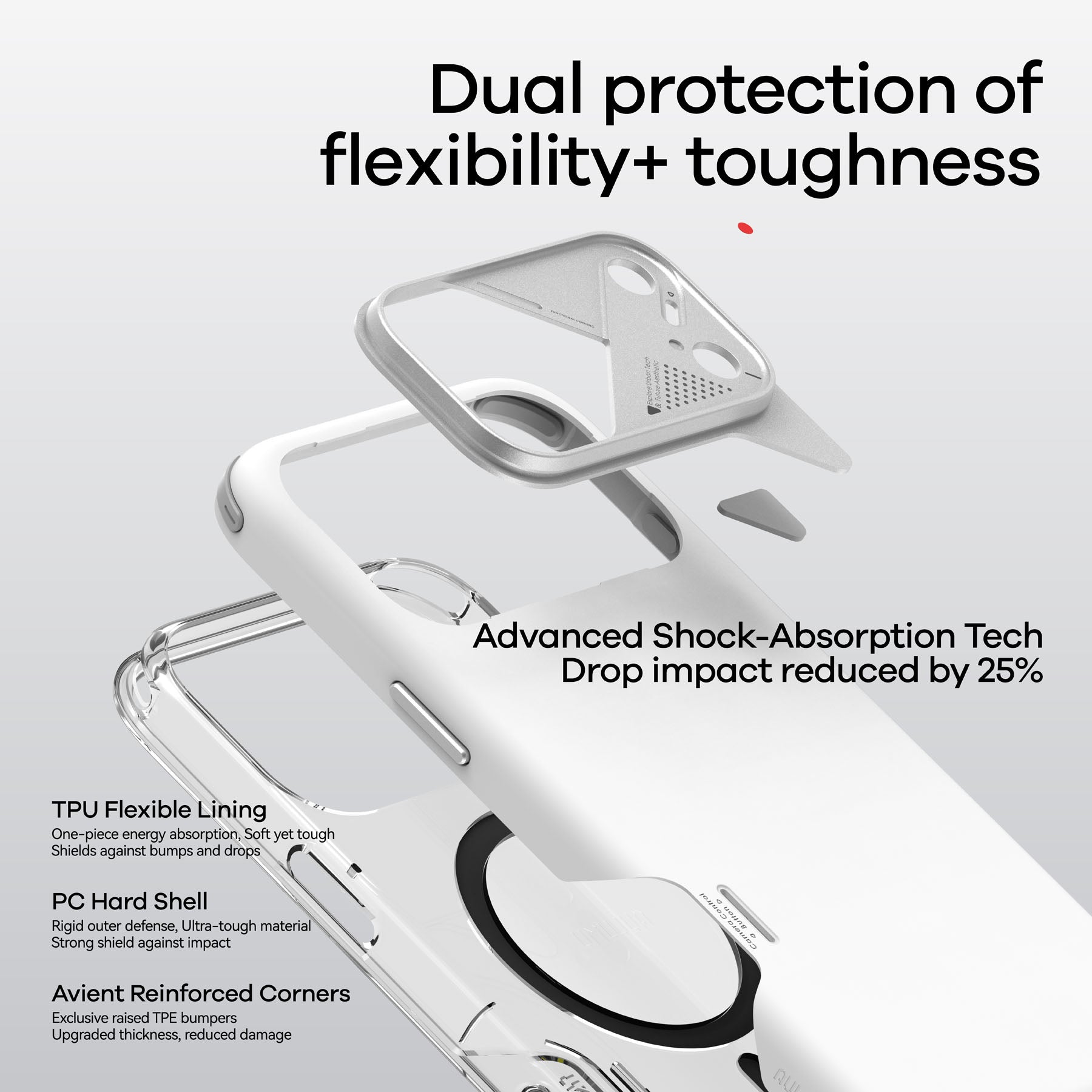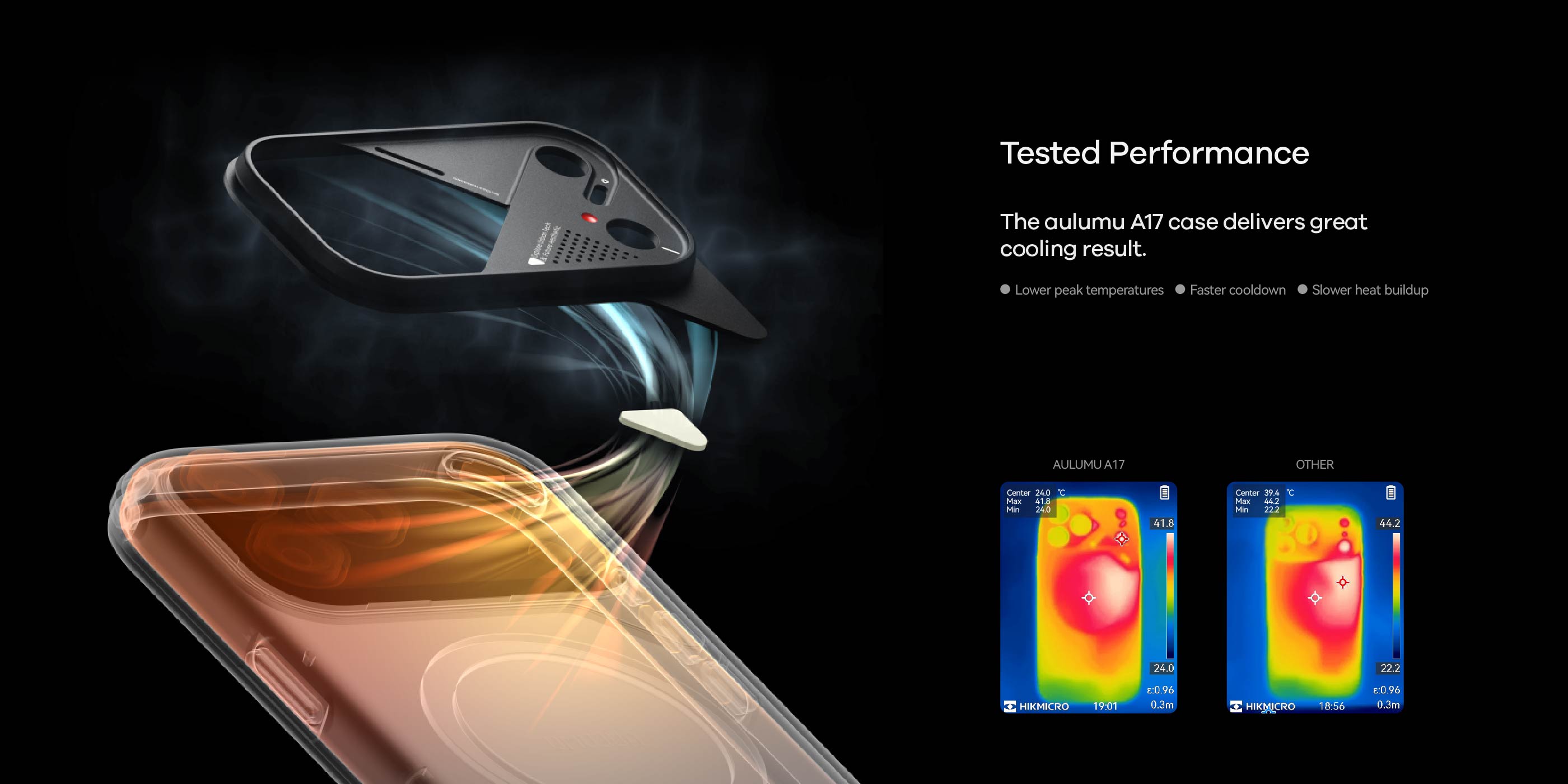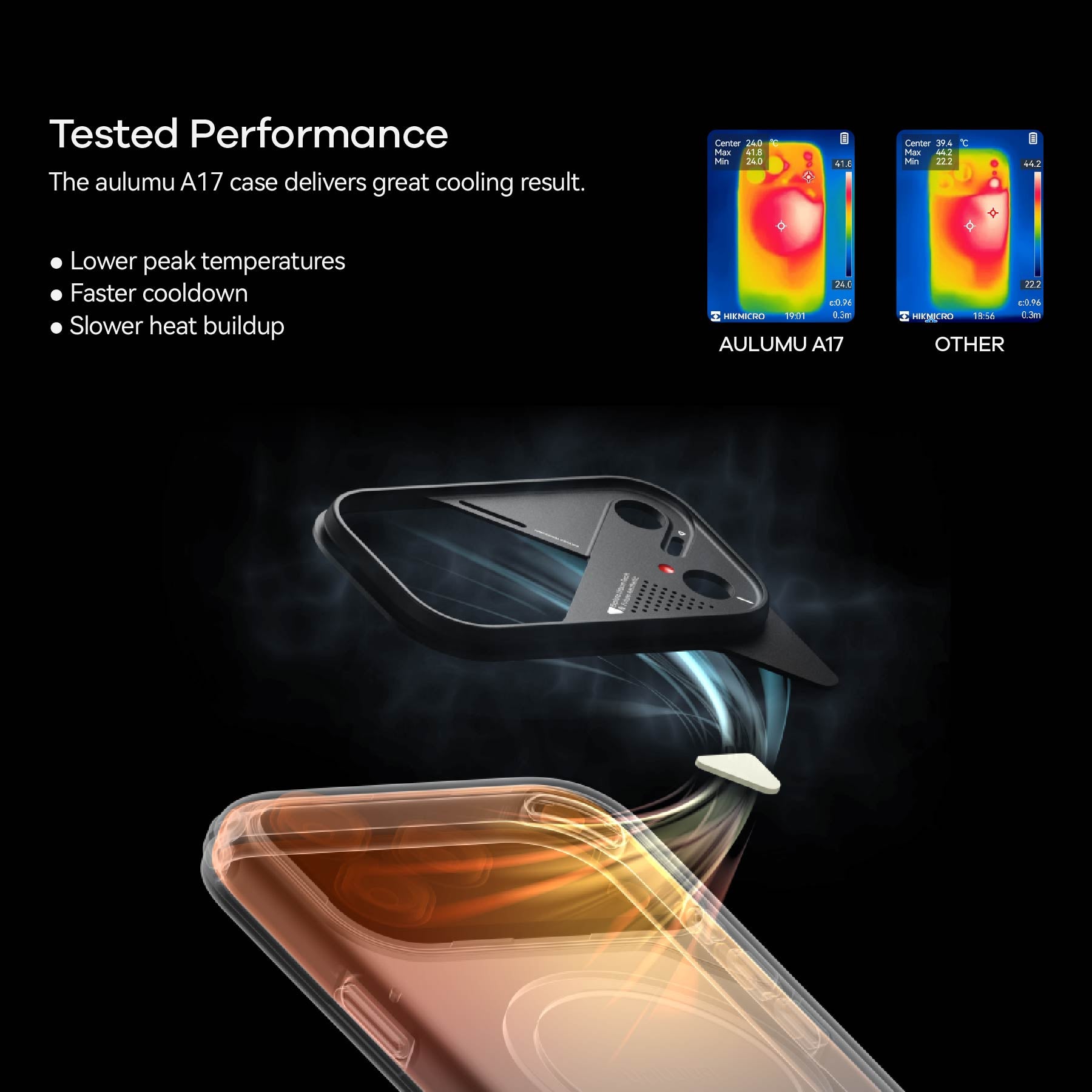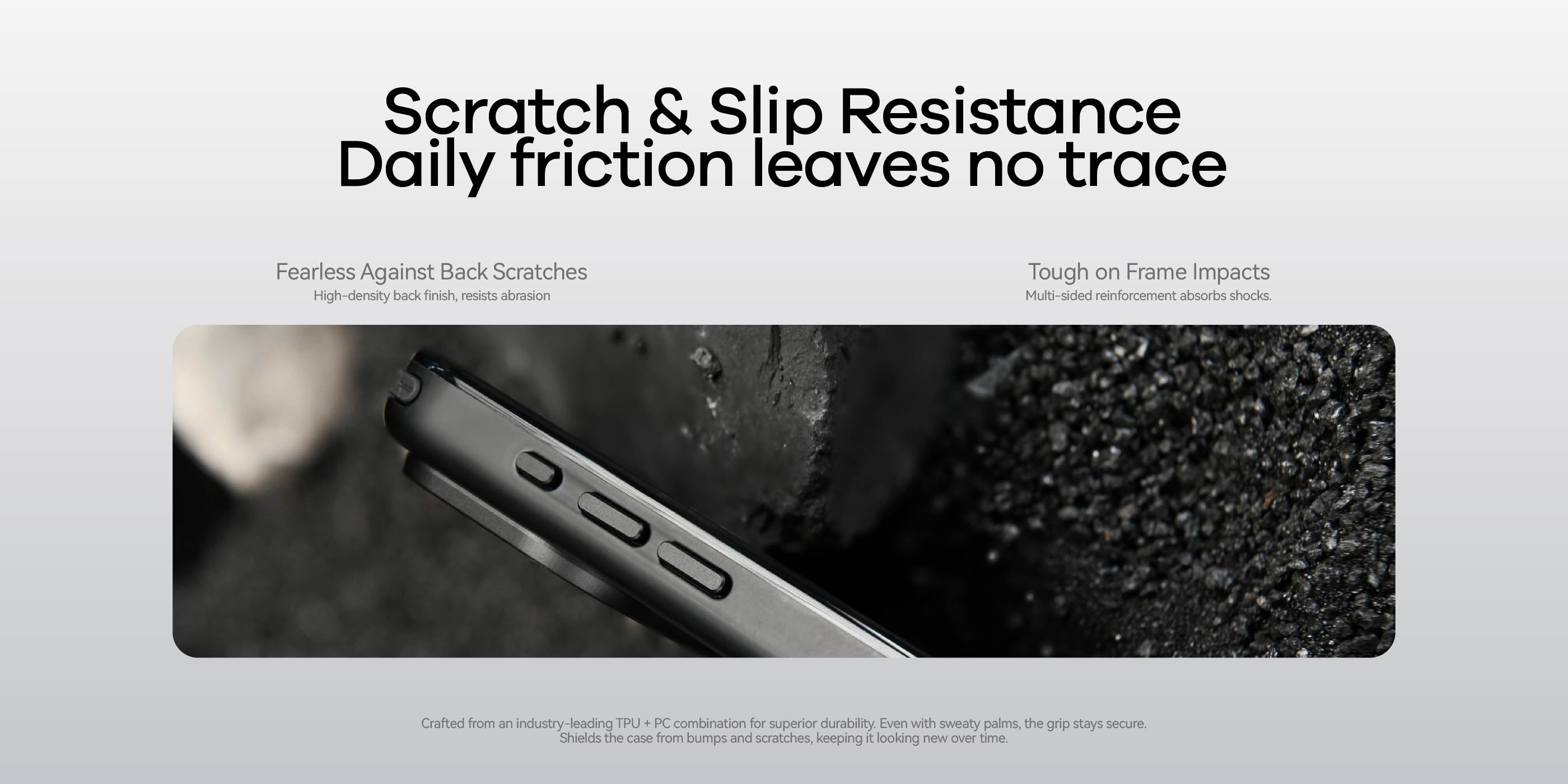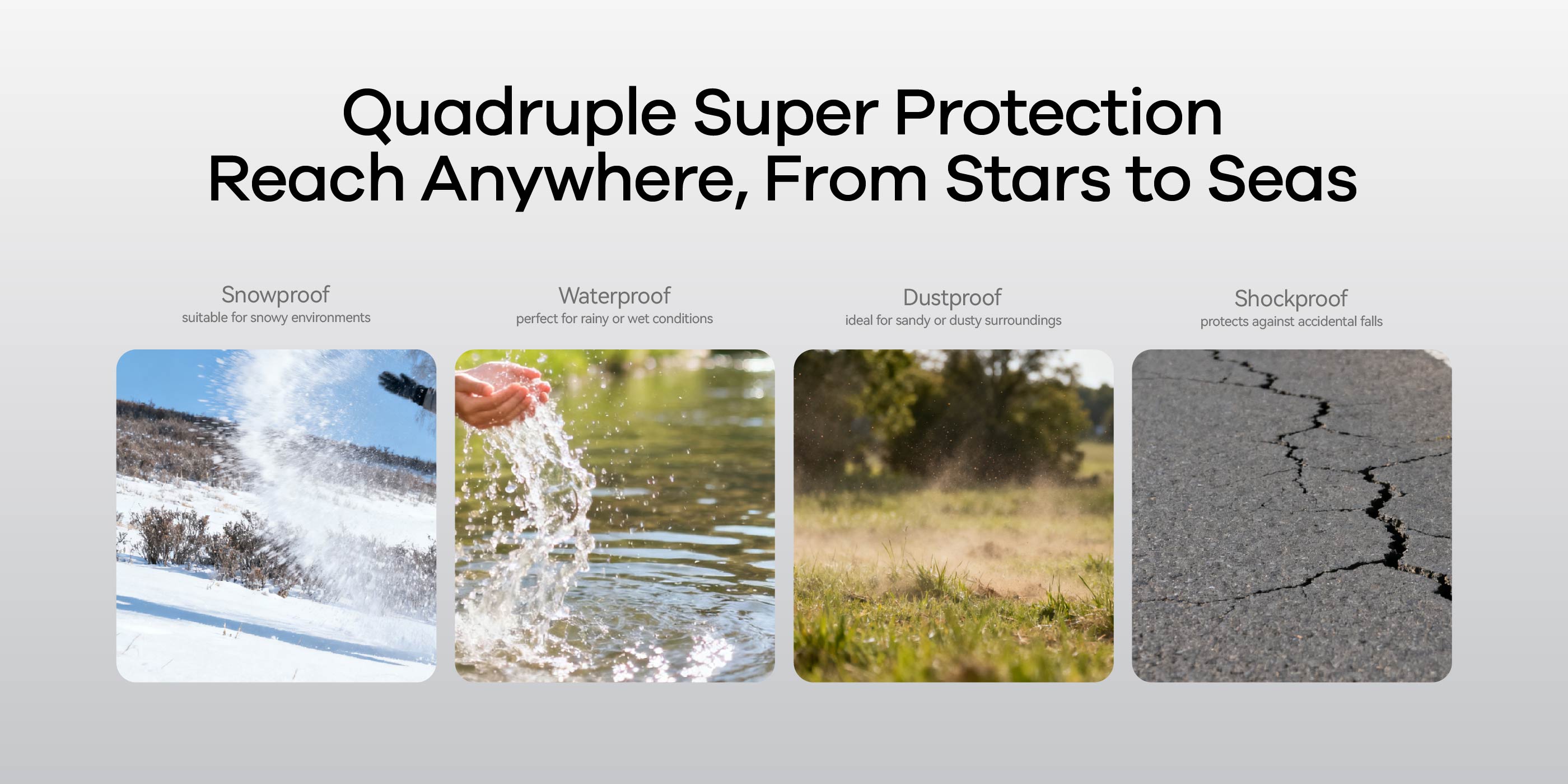A17 Slim Shockproof Case for iPhone 17 Series | MagSafe | Camera Control Cover
✓ 7-day returns
✓ secure checkout
✓ 5-15 days to delivery
✓ free shipping for all order
Choose options
✓ 7-day returns
✓ secure checkout
✓ 5-15 days to delivery
✓ free shipping for all order
✓ 7-day returns
✓ secure checkout
✓ 5-15 days to delivery
✓ free shipping for all order
Introducing aulumu’s Shockproof Case — slim, sleek, and ultra-protective. Raised Avient corners deliver 4× shock absorption beyond MIL-STD-810G, so your iPhone bounces back from every fall.
The superconductive silicone pad and integrated aluminum plate boost cooling by 46%, while the color-changing temp indicator keeps you informed. Stylish, durable, and portable — the perfect balance of protection, cooling, and design.
FAQ
Follow the step-by-step instructions shown in the assembly video to connect all case components securely before use.
- Step 1: Tilt the phone case diagonally towards the bottom-left. Slide the left side of your phone into the case.
- Step 2: Tilt the phone case diagonally towards the bottom-right.
- Step 3: Gently press the phone into the case to minimize friction between the phone's buttons and the case's protective covers.
- Step 4: Assembly complete.